البرنامج الرائع لحرق الاسطوانات
Sonne DVD Burner v3.1.0.209

Sonne
DVD Burner is an almighty DVD burner designed to meet all your needs in
burning video, ISO Image file and VIDEO_TS to DVD disc and burning all
files to data disc; creating DVD from other video files. For the more,
it can capture videos to burn or create to DVD.It's necessary to add an
intact capture function to meet users need. Users can easily capture
video or image from other devices, DV and TV Tuner. Auto shot, overlay,
audio settings volume and balance can be adjusted by easy-to-use
buttons...
Key Function:
Create a DVD disc with DVD menu.
Capture video or image from other devices like USB webcams, TV tuner and DV in real time.
Snapshot pictures with hotkeys.
Set properties for each capture device.
Burn data to disc.
Burn DVD (VIDEO_TS) folders to DVD disc.
Burn video files to DVD disc without menu.
Show information about recorder.
Sonne DVD Burner / How to Create DVD
Sonne DVD Burner can let you directly create DVD from other video files.
Step 1: Define the desired DVD mode as pagination menu or chapters menu.
Step 2: Define a template for your DVD from the template list.
Step 3: Input your desired video files.
Step
4: Click "Create" button, a dialog will pop up. You can define the DVD
Output Path as your like. Start the process with "Start" button.
Step 5: Click "Burn" button to burn the newly created DVD-folder or others, relative settings interface will pop up.
Step 6: Click "Start" to start burning.

Sonne DVD Burner v3.1.0.209

Sonne
DVD Burner is an almighty DVD burner designed to meet all your needs in
burning video, ISO Image file and VIDEO_TS to DVD disc and burning all
files to data disc; creating DVD from other video files. For the more,
it can capture videos to burn or create to DVD.It's necessary to add an
intact capture function to meet users need. Users can easily capture
video or image from other devices, DV and TV Tuner. Auto shot, overlay,
audio settings volume and balance can be adjusted by easy-to-use
buttons...
Key Function:
Create a DVD disc with DVD menu.
Capture video or image from other devices like USB webcams, TV tuner and DV in real time.
Snapshot pictures with hotkeys.
Set properties for each capture device.
Burn data to disc.
Burn DVD (VIDEO_TS) folders to DVD disc.
Burn video files to DVD disc without menu.
Show information about recorder.
Sonne DVD Burner / How to Create DVD
Sonne DVD Burner can let you directly create DVD from other video files.
Step 1: Define the desired DVD mode as pagination menu or chapters menu.
Step 2: Define a template for your DVD from the template list.
Step 3: Input your desired video files.
Step
4: Click "Create" button, a dialog will pop up. You can define the DVD
Output Path as your like. Start the process with "Start" button.
Step 5: Click "Burn" button to burn the newly created DVD-folder or others, relative settings interface will pop up.
Step 6: Click "Start" to start burning.




 من طرف
من طرف 